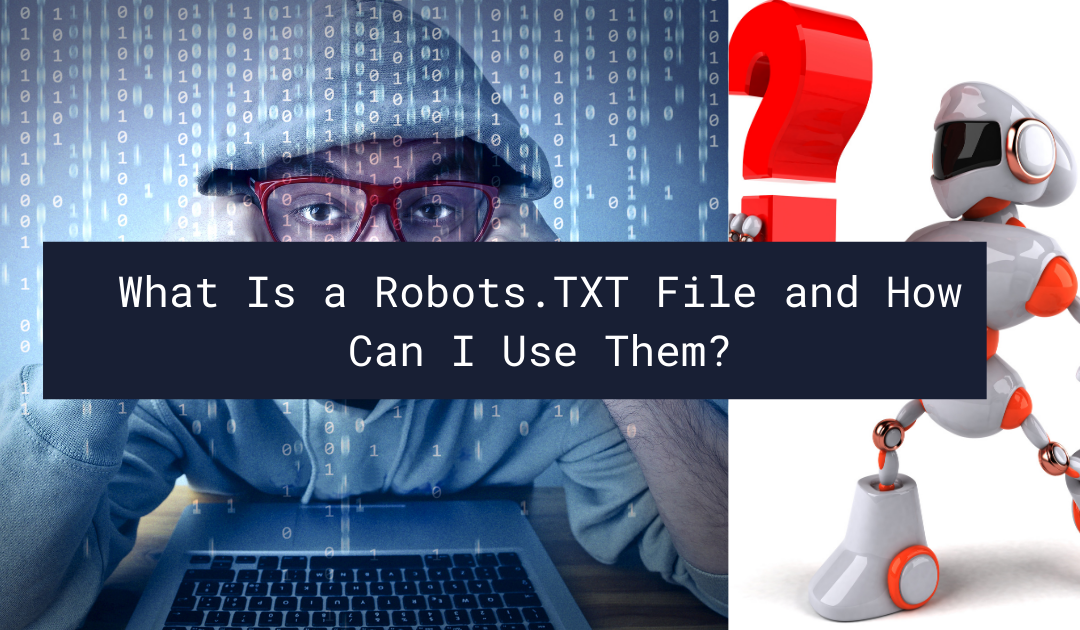
What Is a Robots.TXT File and How Can I Use Them?
There are so many things to think about when you start a business, and as technology improves, a lot of new company owners find themselves feeling lost and confused. If you haven’t heard of robots.txt files and why they’re essential for your business, then read on.
What is a Robots.txt File?
Robots.txt is a tiny file that might seem of little importance, but it can destroy your website. Every search engine has bots that crawl a website and determine which pages to index. When your pages are indexed, they show up in the search engine results page.
You can use robots.txt to tell search engines not to crawl individual pages, which means those pages won’t appear on the search engine results page.
How it Works
Every search engine follows a set of rules to ensure it delivers the best results for both users and website owners. A search engine will check to see what your robots.txt file says before it begins crawling and indexing your web pages.
Robots.txt is useful because you can configure your files to cancel out certain web pages, which means a search engine won’t index them. This can be beneficial if you have duplicate pages, broken links and specific areas of your website that you don’t want spider search engines to crawl and index.
Most search engines can only crawl a limited amount of pages every day, so when you configure your robots.txt file to eliminate less valuable pages, you have more opportunities to rank on the results page.
How to Use Robots.TXT
You can check if you have a txt.file by typing this formula into the search engine: [domain.com/robots.txt). Once you know if you have a file, you can use it to direct search engines to the pages you want them to crawl.
Here are some of the things you can do with a robots.txt file.
Allow Everything
Most websites find it’s easier to allow search engine bots to crawl and index their entire website because they don’t have to configure their txt.file. Using this option means crawlers can find new pages and automatically crawl them.
Block One Sub-Directory
If you have a specific area on your website that you don’t want spider search engine crawlers to find, then you should use the block one sub-directory option. This option enables you to block the checkout area, specific files or an adult section on your site.
Block Certain Files
Some people like to display images on their website, but don’t want them to be indexed by the search engines. Using this option means you can block GIFs, PDFs and focus on the vital information.
Block Certain Webpages
If you want to block your terms and conditions pages or any others that might take up valuable crawling time, you can use a command to make sure search engines ignore them. Your website visitors can still discover less important pages, but you won’t have to worry about missing out on your most important pages being crawled.
The Bottom Line
Now you know the basics of robots.txt files; you can use them to make sure the search engines crawl your most important pages, which will increase your visibility. You can use these commands to configure your robots.txt file.
Would you like to know how to create web pages that turn visitors into customers? Click here for our extensive guide.


Recent Comments