If you want to get the most out of your business, then you must make sure people can see it. There are so many free directories to choose from, but the most effective platform is Google My Business. In this post, we’re going to tell you how to list your business on Google local.
What Is Google Local?
Google Local is a listing which aims itself towards local businesses. Using the platform means you can list your business, post reviews and show up in the local SERP results.
For example, if you type Italian restaurants in London into the search engine, these local businesses will show up in the listings.
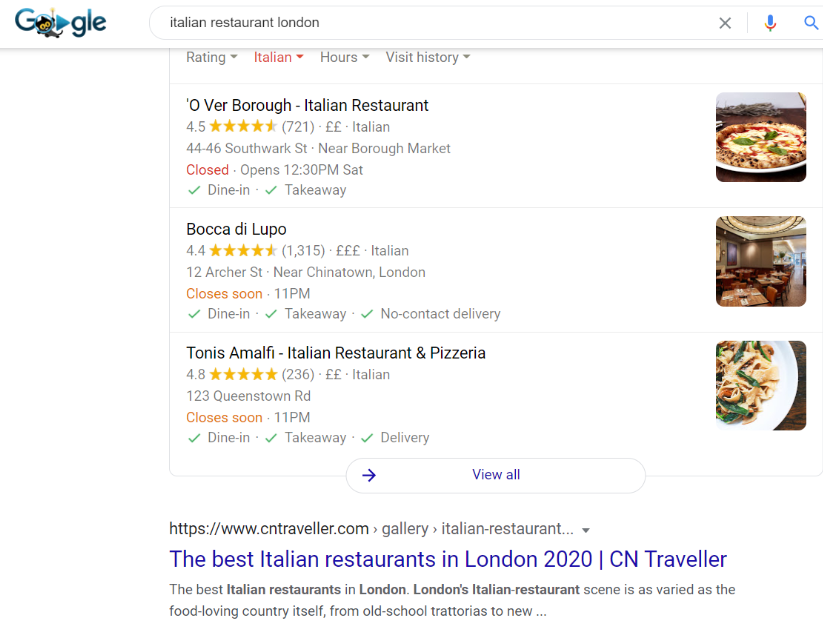
You can also use Google Local to advertise your business. The service enables you to target people in your vicinity primarily.
Last year Statista conducted a research study and asked people if they prefer shopping in-store or online. The results showed that 64% of respondents like to buy their items in a shop.
While many businesses think they should primarily focus on their online sales, the research shows that local companies will miss out on an ample opportunity if they don’t advertise themselves locally.
How to List Your Business
If you want a local listing, you need to register to Google My Business first. While a lot of people prefer to use their personal account, it’s advisable to open a new account to focus on your local efforts.
The Basics
Once you’ve created your account, you can claim your business. It’s essential to choose the storefront option – especially if you want to appear on local searches. Any company with a physical location counts, including doctors, dentists and agencies.
Now it’s time for the important part – writing your information. If you already have a business, then you should claim it and follow Google’s suggestions, because they make a big difference.
For example, if your business is registered as a St, Google might tell you to change it to Street. Doing this seems like a small thing, but they can boost your optimisation for your listing.
Telling People Who You Are
Once you fill in the necessary information, you need to use your local listing to make sure your company stands out.
You can pick from a range of category options, so make sure you choose the one that fits your business best.
Once you confirm your business, you can pick an unlimited amount of categories, but make sure they’re relevant to your business. Listing yourself as a web design platform when you only offer marketing will negatively impact your Google local SEO.
When your business listing is complete, it won’t be live until you activate the code. Most times the code arrives on a postcard which goes to your business address.
Wrapping Up
Once you’re officially listed on Google Local, you can write a great description, and with some time and effort, you’ll find a place in three-pack on the local SERP page.
If you need some help with your listing, Zapp Sites is here for you. We offer a range of UK website management services to suit your requirements.


